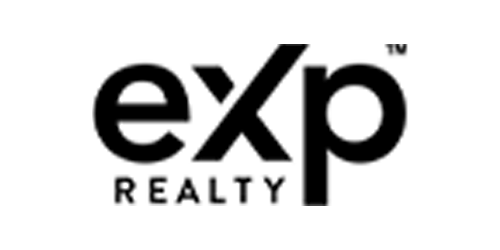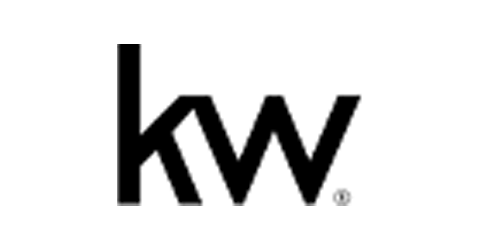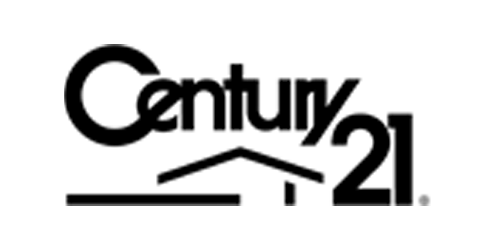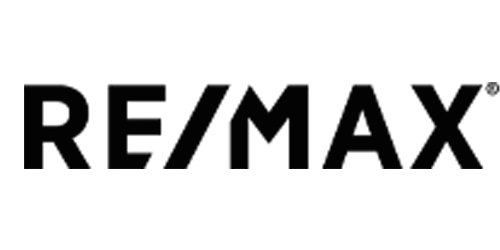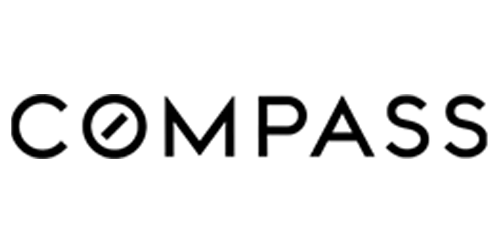Modern Transaction Management
with


Modern Transaction Management
with

Everything You Need to
Keep Every Deal on Track
Built for the way real estate professionals actually work. Simple to start, and powerful when you need it most.


Smart Task
Tracking
Stay organized with checklists,
due dates, and progress tracking
in one clean dashboard

Document
Management
Upload, share, and sign securely
while keeping every file compliant
and easy to access

Systems
Connect your Google or
Microsoft accounts to collaborate
and communicate seamlessly
Everything You Need to
Keep Every Deal on Track
Built for the way real estate professionals actually work.
Simple to start, and powerful when you need it most.


Smart Task
Tracking
Stay organized with checklists,
due dates, and progress tracking
in one clean dashboard
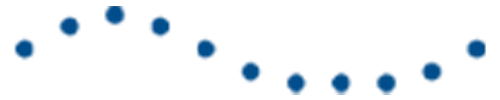
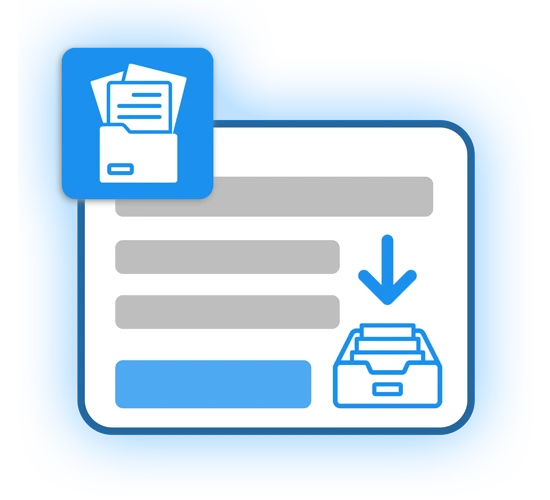
Document
Management
Upload, share, and sign securely
while keeping every file compliant
and easy to access
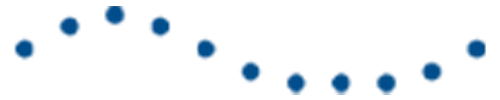

Systems
Connect your Google or
Microsoft accounts to collaborate
and communicate seamlessly
Built for How You Work
EZCoordinator adapts to your workflow. Flexible,
intuitive, and ready to grow with your business.


For Solo Coordinators
Stay on top of every deadline and document
with a workspace that keeps you focused,
organized, and in control.

For Teams and Brokerages
Collaborate seamlessly with shared access,
real-time updates, and consistent visibility
across every transaction.

For Admins and Assistants
Simplify communication, delegate tasks,
and keep everyone aligned — all from
one connected platform.
Built for How You Work
EZCoordinator adapts to your workflow. Flexible,
intuitive, and ready to grow with your business.


For Solo Coordinators
Stay on top of every deadline and document
with a workspace that keeps you focused,
organized, and in control.
For Teams and Brokerages
Collaborate seamlessly with shared access,
real-time updates, and consistent visibility
across every transaction.


For Admins and Assistants
Simplify communication, delegate tasks, and keep
everyone aligned — all from one connected platform.
Works Seamlessly on
Desktop and Mobile

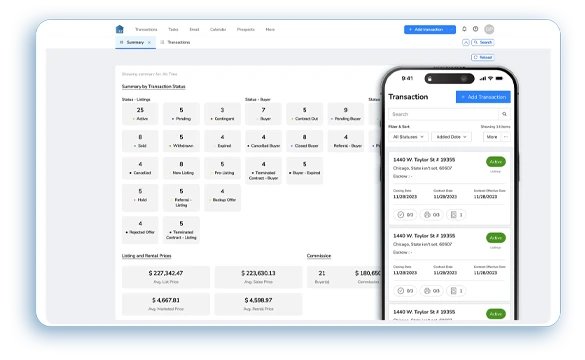
Works Seamlessly on
Desktop and Mobile

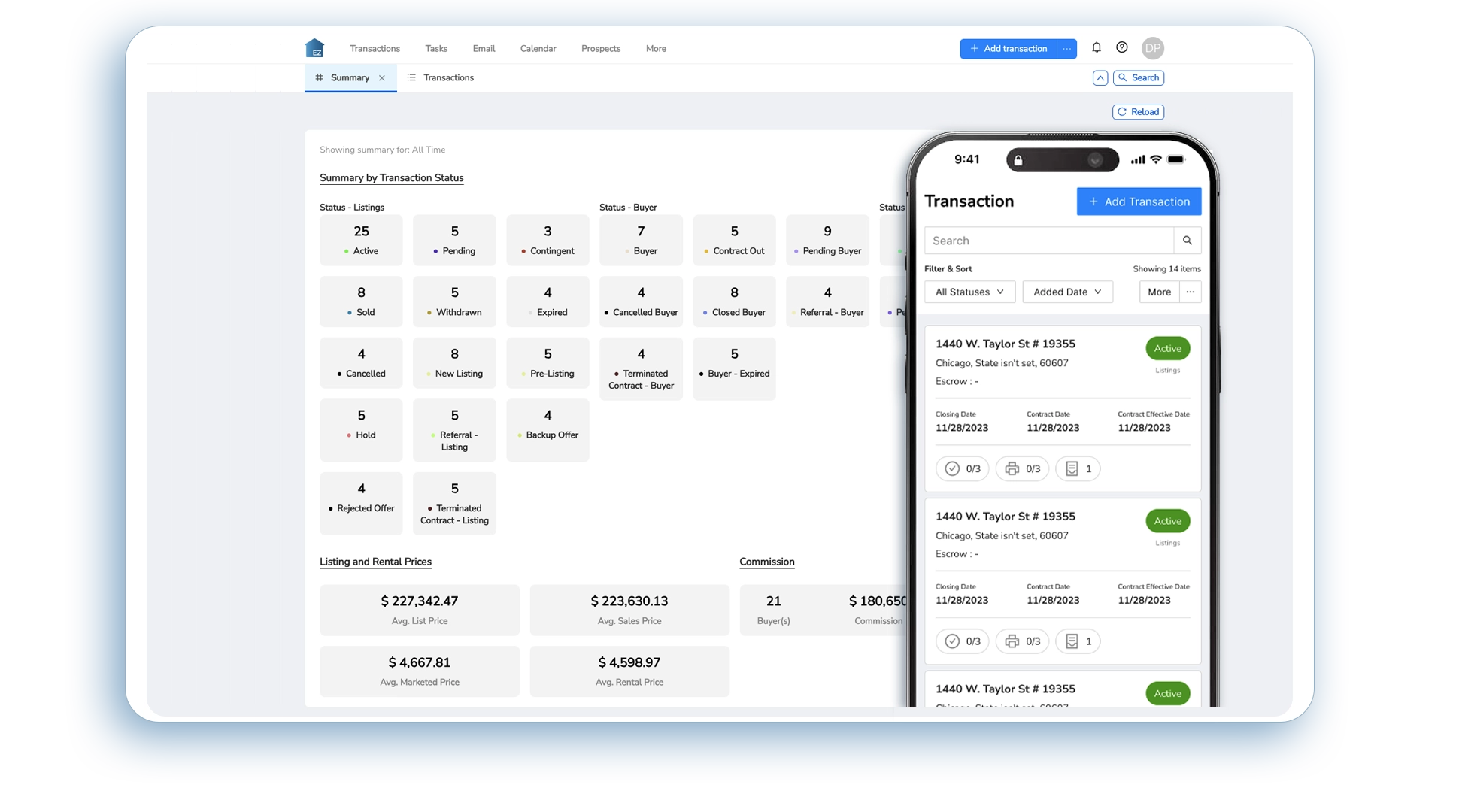
What Real Estates Pros Are Saying
Their workflows got simpler. Their days got smoother.
Here’s what they’re saying about
EZCoordinator.

What Real Estates Pros Are Saying
Their workflows got simpler. Their days got smoother.
Here’s what they’re saying about EZCoordinator.

Streamline Your Next Deal Before You Even Log In
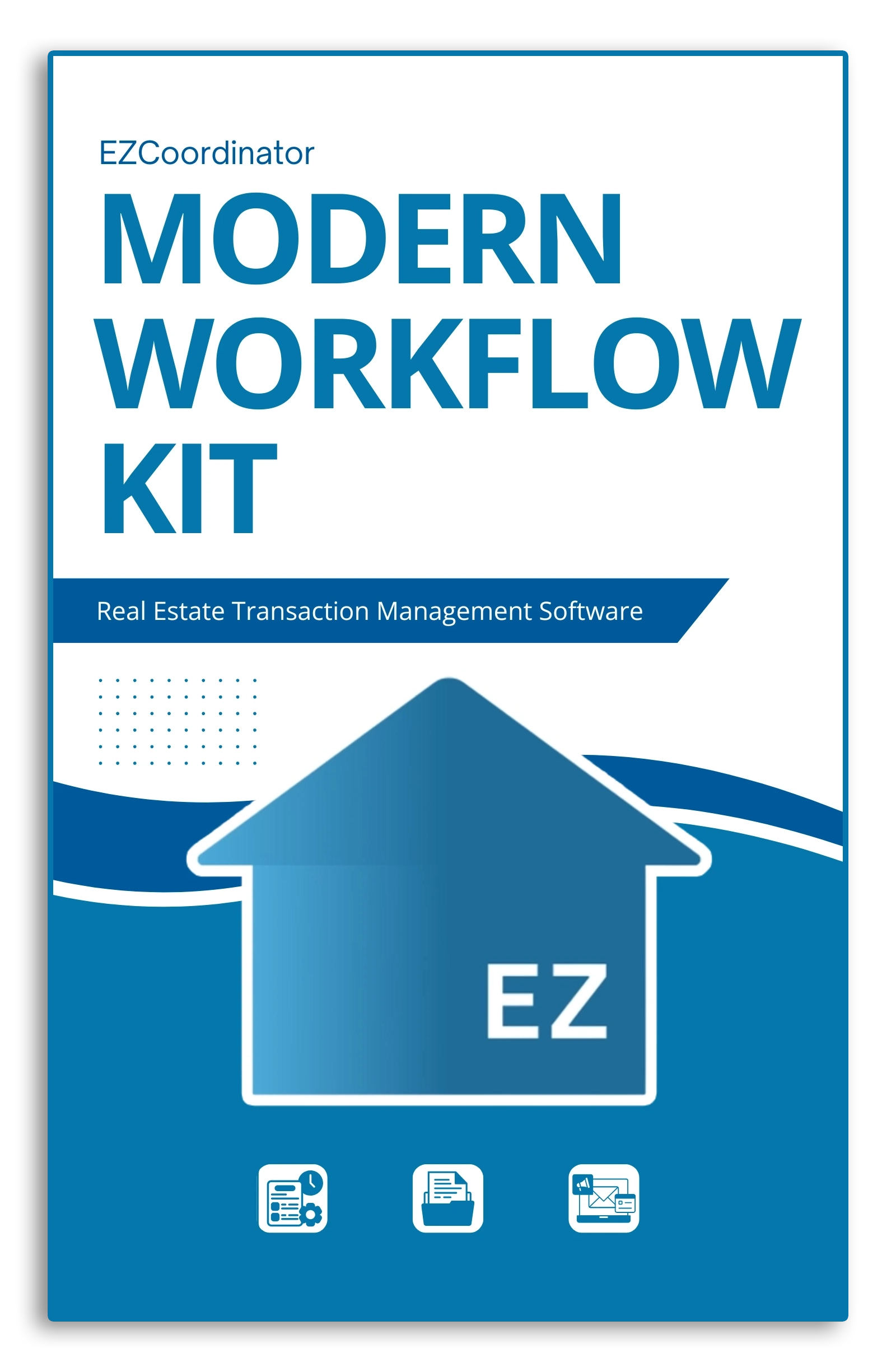
What's inside:
Editable contract-to-close checklist
Recommended folder and naming structure
Example task automation flow
Tips for faster compliance and review
Download the free Modern Workflow Kit, a ready-to-use system that helps you organize, track, and manage every transaction with ease. Inside, you’ll find editable checklists, folder templates, and expert tips that make it simple to stay on top of every detail from contract to close.
Streamline Your Next Deal Before You Even Log In
Download the free Modern Workflow Kit, a ready-to-use system that helps you organize, track, and manage every transaction with ease. Inside, you’ll find editable checklists, folder templates, and expert tips that make it simple to stay on top of every detail from contract to close.
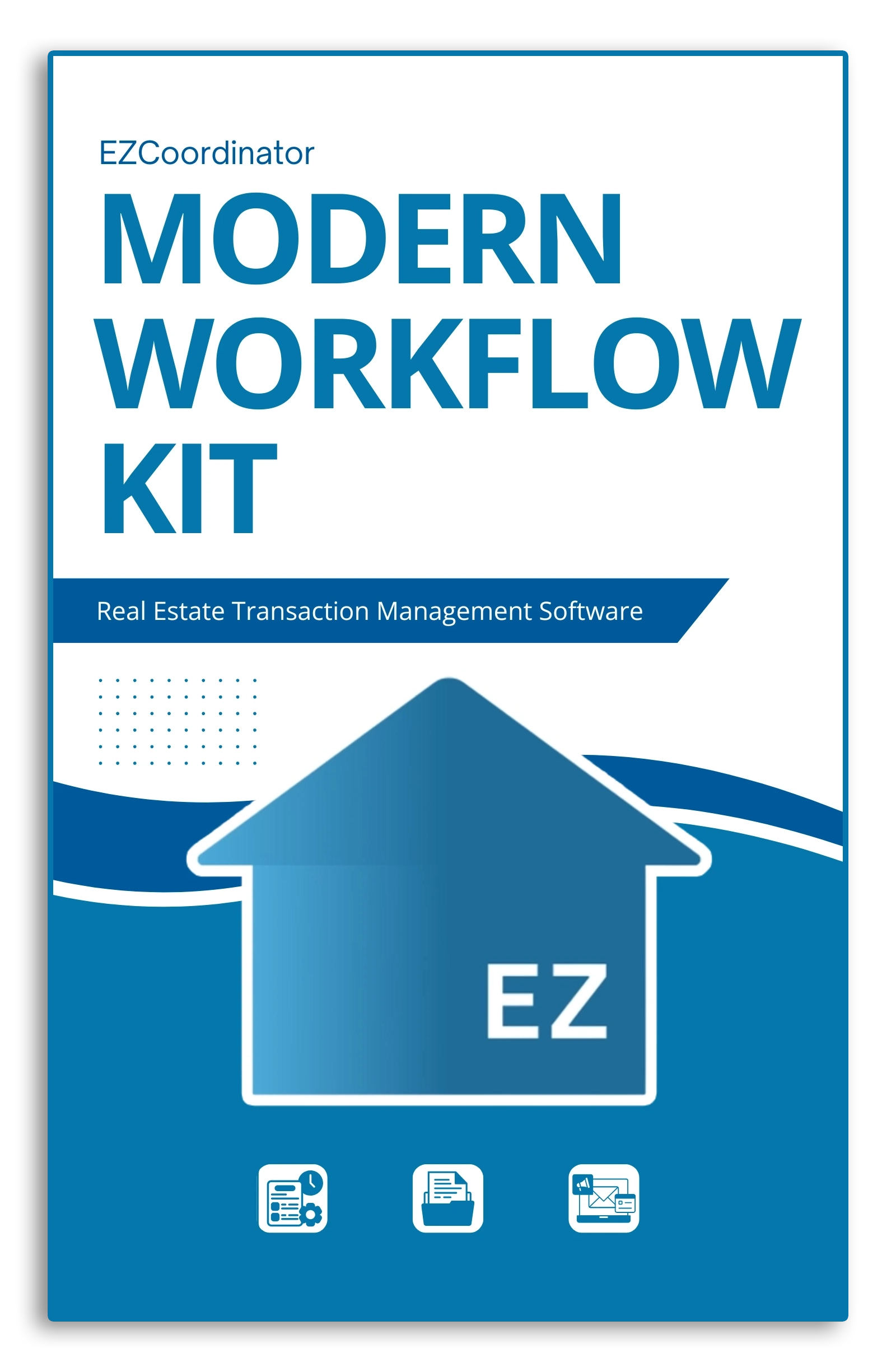
What's inside:
Editable contract-to-close checklist
Recommended folder and naming structure
Example task automation flow
Tips for faster compliance and review
Ready to Simplify
Every Transaction?
Experience how modern transaction management feels when everything just works. EZCoordinator keeps your deals organized, your clients updated, and your workflow running smoothly — all in one place.
Start your free 14-day trial today and see how simple real estate coordination can be.

Real Estate, Simplified.
© 2026 EZCoordinator, All Rights Reserved.

Real Estate, Simplified.
Product
Features
Pricing
How It Works
Customers
FAQs
Company
About
Help Center
Privacy Policy
Terms of Service
© 2024 EZCoordinator, All Rights Reserved.